SERTIDEMI
Get Certified Anytime Anywhere.
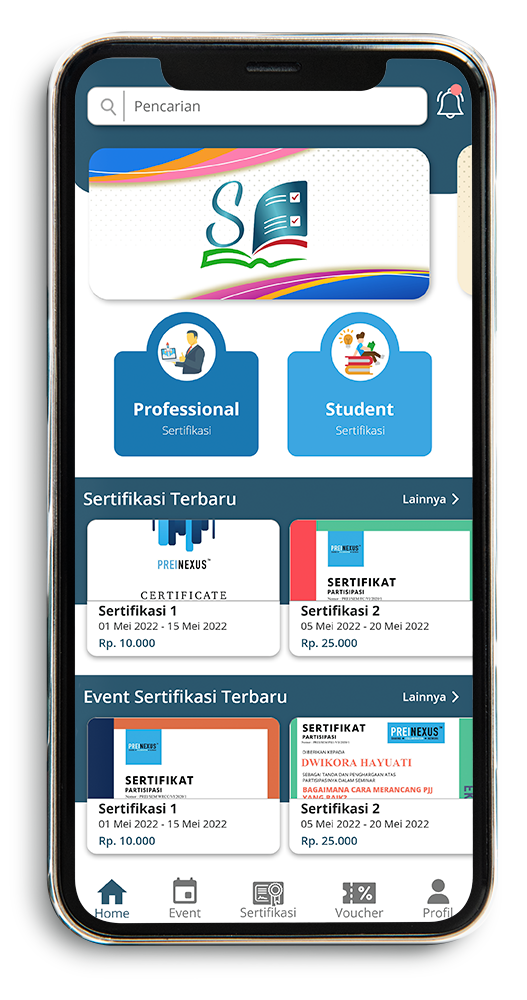
Get Certified Anytime Anywhere.
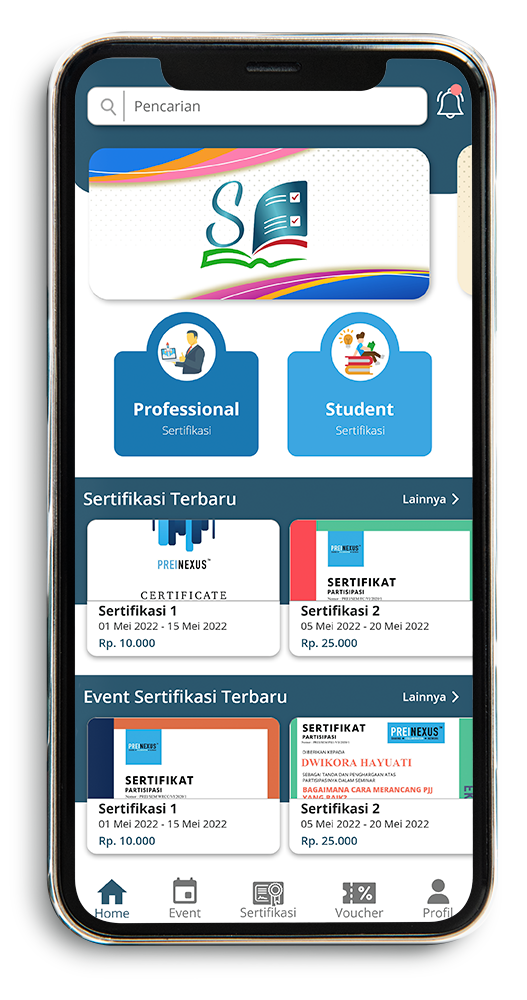
The Sertidemi application is a place for every users to get undertake certification assesments, which is by doing in the form of Multiple Choice questions or Essay questions with any various of categories and fields of knowledge.
User can acquire learning materials on the form of videos or files provided by the presenters.
The Sertidemi application is a place for every users to register and undertake the online seminar with platform Zoom or Google Meet with any various of categories and field of knowledge.
User can acquire learning materials on the form of videos or files provided by the presenters.
E-Certificate provided for users who have registered for the Event or Assessment and will be received after the Event getting done or after completing the Assessment questions.
Get Sertidemi Application at Playstore/App Store.
Click "Register" to create new Account
Verify your account by checking the inbox on the email you registered.
Congratulation, Sertidemi application now can be used.
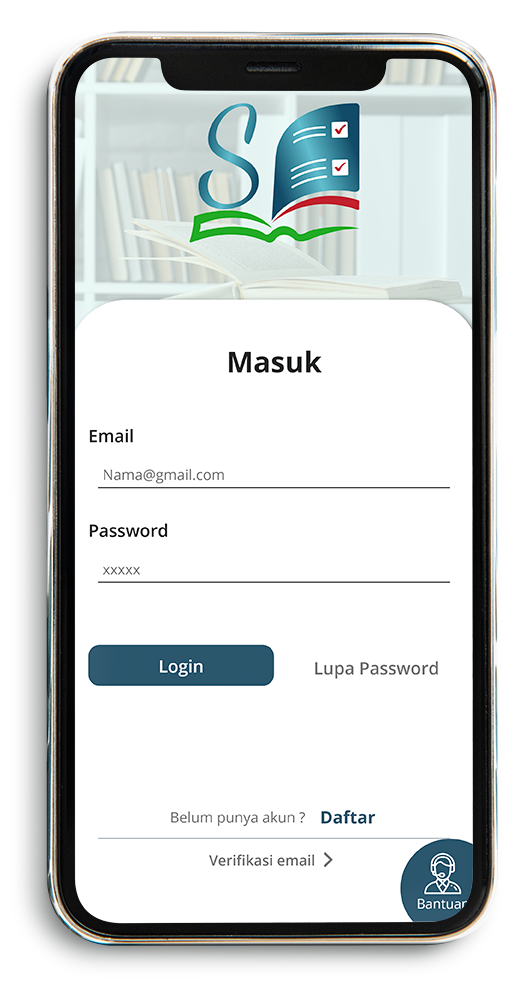
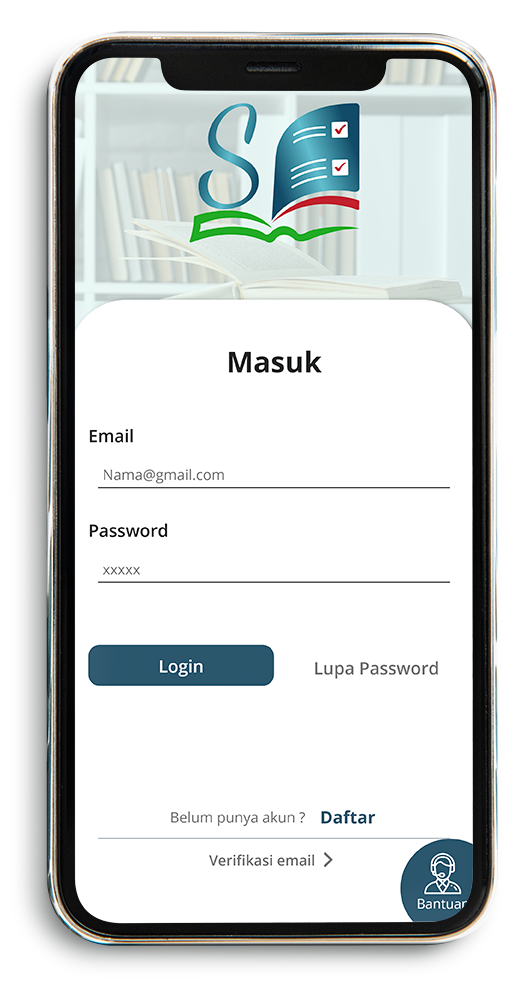
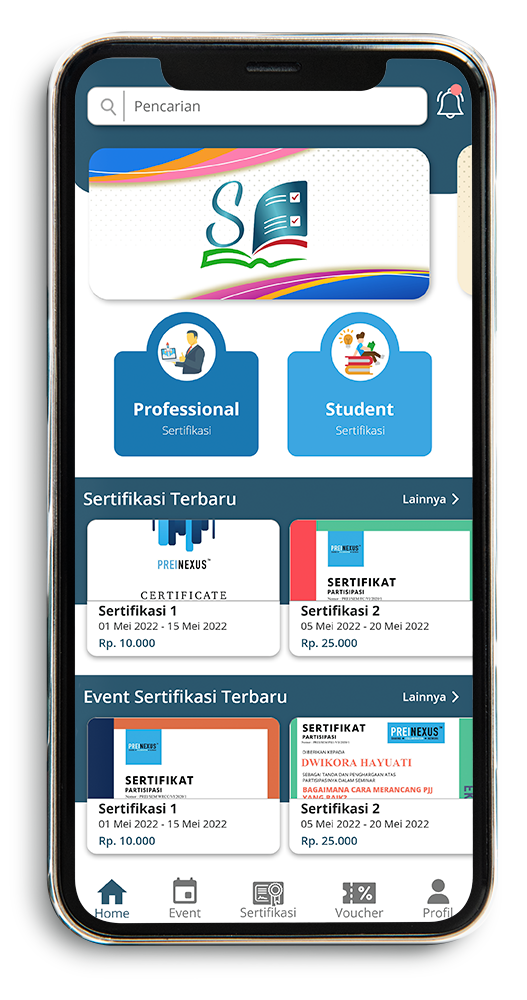
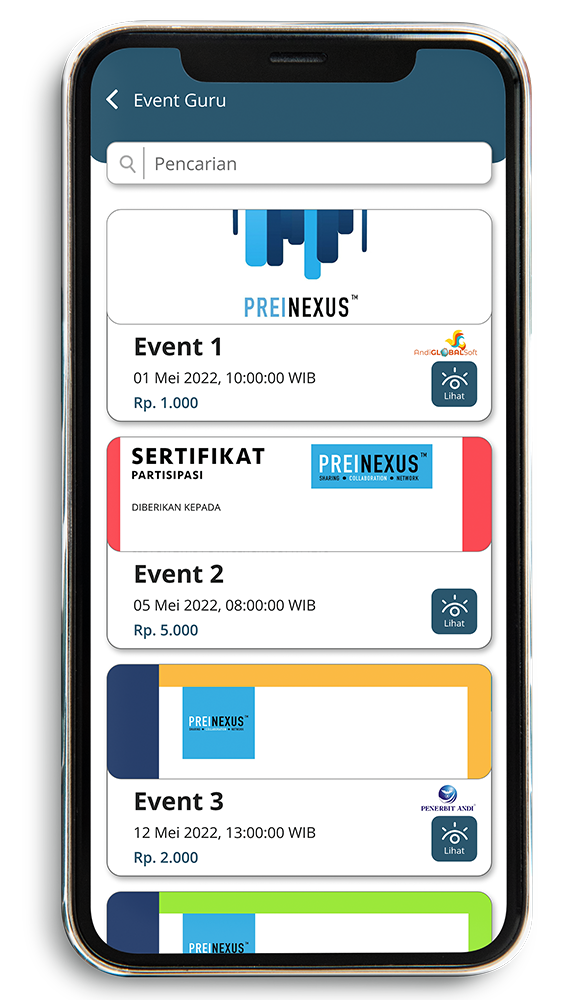
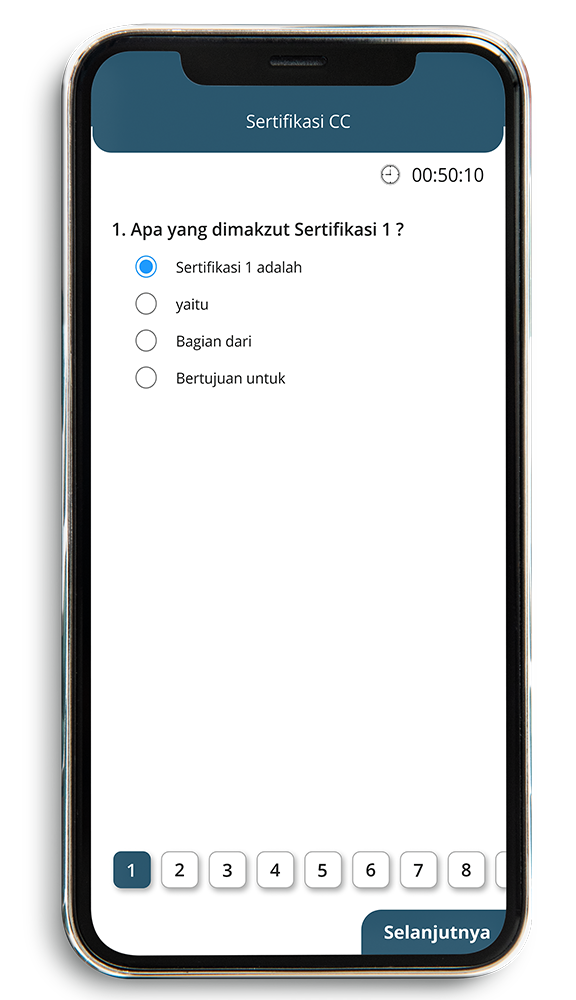

How to register Sertidemi Application?
The first is to download the Sertidemi application on the Playstore or App Store.
If it is already installed, open the application and click 'Register'.
Fill in the required personal data then click 'Register'.
Check the inbox and find the verification email, click the that verification button.
I don't understand where I should check the verification email?
Open your email. You can found it at inbox / spam / update / social / promotion.
I don't recieve any verification email, what should I do?
Open your Sertidemi application. On the bottom click "Verify Email" then fill with the same email you've been register before, click 'Re-Send'
When you are not logged in on the application
If you hadn't login at Sertidemi application, choose 'Forget Password' then fill with the same your email you've been register, click 'Forgot Password'.
Open your email, find the email with new password. Use that password for login.
While you are still logged in on the application
Click profile - then click 'Change Profile' - and fill with new password.